Why is my internet so slow?
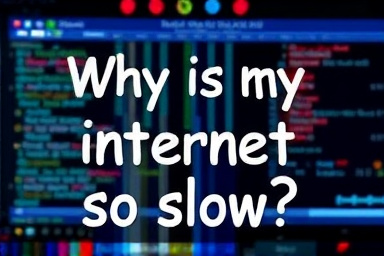
BingMag Explains why is my internet so slow
Is Your Internet Crawling? Understanding and Fixing Slow Internet Speeds
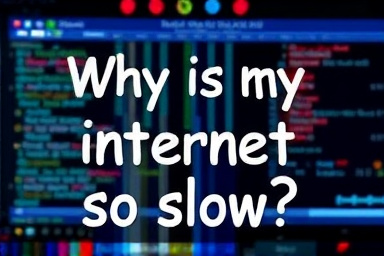
Hello everyone! It's frustrating when your internet is slow. You're trying to watch a video, browse your favorite websites, or even just send an email, and everything takes forever. So, why does this happen? Let's explore the common reasons and what you can do about it.
Introduction: The Many Faces of Slow Internet
Imagine trying to drive a car on a highway that's jam-packed with traffic. That's similar to what happens with your internet. Many things can contribute to the slowdown, and it's rarely just one single cause. We will break these donw.
Common Culprits: What's Slowing You Down?
Here are some of the most frequent reasons why your internet speed might be suffering:
- Your Internet Plan: Are you paying for the speed you need? Some plans are simply too slow for modern internet use, especially if you have multiple people using the internet at the same time.
- Too Many Devices: Each device (phone, computer, TV, game console) connected to your Wi-Fi uses bandwidth. The more devices, the slower things get.
- Router Problems: Your router might be old, malfunctioning, or poorly placed.
- Wi-Fi Interference: Other electronic devices, walls, and even your neighbor's Wi-Fi can interfere with your Wi-Fi signal.
- Website or Server Issues: Sometimes, the problem isn't your internet connection, but the website or server you're trying to access.
- Malware or Viruses: Malicious software can consume bandwidth and slow down your computer and internet connection.
- Background Processes: Some programs running in the background can use up internet resources without you even knowing it.
- Wired vs. Wireless: Wi-Fi is usually slower than a wired (Ethernet) connection.
Digging Deeper: A Detailed Look
Let's explore some of these reasons in more detail:
1. Internet Plan Limitations
Your internet service provider (ISP) offers different plans with varying speeds. A basic plan might be fine for checking email, but it won't be enough for streaming videos or online gaming, especially if multiple people are using it.
Example: Imagine you have a plan that provides 25 Mbps (megabits per second). This might be okay for one person browsing the web and watching videos in standard definition. But if you have three people streaming HD videos and one person playing online games, that 25 Mbps will be stretched thin, leading to buffering and slow speeds.
2. Device Overload
Each connected device takes a piece of the bandwidth pie. If you have several devices downloading or streaming simultaneously, your internet connection will struggle.
Tip: Try disconnecting some devices to see if it improves your speed. Close apps on devices that are not actively being used and are connected to the internet.
3. Router Health and Placement
Your router is the gateway to your internet. An old or poorly configured router can significantly impact your speed. Also, its location matters. Place it in a central, open area, away from walls and obstructions. A general rule is to keep it elevated. This will increase coverage.
Troubleshooting Steps:
- Restart your router: This is often the first and easiest fix. Unplug it, wait 30 seconds, and plug it back in.
- Check for firmware updates: Outdated firmware can cause performance issues. Most routers have an interface where you can look for updates.
- Consider a new router: If your router is several years old, it might be time for an upgrade. Newer routers have faster processors and better Wi-Fi technology.
4. Wi-Fi Interference
Wi-Fi signals can be disrupted by other electronic devices (microwaves, cordless phones), walls, and even neighboring Wi-Fi networks. Consider changing your Wi-Fi channel to a less congested one.
Example: Most routers broadcast on the 2.4 GHz frequency, which is often crowded. Switching to the 5 GHz frequency can sometimes improve performance, but make sure your devices support it.
5. The Other End
Sometimes, the problem isn't on your side. A website's server might be overloaded, or there might be a problem with the network infrastructure of the website you're trying to access. Try visiting other websites to see if the issue is specific to one site.
6. Malware and Spyware
Pesky malware and spyware can eat up bandwidth. Run a virus scan with a reputable antivirus program. Make sure you have a good one, or your device can be at rizk!
7. Background Processes
Software running in the background on your computer or mobile device can take up bandwidth. Check which programs are using the most internet. On Windows, you can use Task Manager to see which applications are using network resources. On macOS, Activity Monitor can help.
8. Wires vs. No Wires
Wi-Fi is convenient, but it's almost always slower than a wired Ethernet connection. If you need the fastest possible speed, especially for gaming or streaming, connect your device directly to your router with an Ethernet cable.
Practical Solutions: What Can You Do?
Here's a table summarizing some of the problems and potential solutions:
| Problem | Solution |
|---|---|
| Slow internet plan | Upgrade to a faster plan. |
| Too many devices | Disconnect unused devices, prioritize devices in your router settings (if available). |
| Old or malfunctioning router | Restart, update firmware, or replace your router. |
| Wi-Fi interference | Change Wi-Fi channel, use 5 GHz frequency (if supported), move router to a better location. |
| Website or server issues | Try accessing the site later, check other websites. |
| Malware or viruses | Run a virus scan. |
| Background processes | Close unnecessary applications. |
| Using Wi-Fi when speed is critical | Use an Ethernet cable. |
Summary: Taking Control of Your Internet Speed
Slow internet can be a headache, but by understanding the common causes and taking the right steps, you can often improve your speed significantly. Remember to check your internet plan, manage your devices, optimize your router, and eliminate potential interference. And don't forget to keep your devices free of malware and close those background applications!
Keywords:
slow internet, internet speed, wifi, router, internet plan, bandwidth, troubleshooting, malware, network, internet service provider, ISP
- FAQ: How do I check my internet speed?
- You can use online speed test websites like Speedtest.net or Fast.com. These websites measure your download speed, upload speed, and ping (latency).
- FAQ: How often should I restart my router?
- It's a good idea to restart your router every few weeks to keep it running smoothly.
- FAQ: What is a good internet speed for streaming videos?
- For standard definition (SD) streaming, 3 Mbps is usually sufficient. For high definition (HD), you'll need at least 5 Mbps, and for 4K streaming, 25 Mbps or more is recommended.
- FAQ: My internet is still slow after trying all of these tips. What should I do?
- Contact your internet service provider (ISP). There might be an issue with their equipment or network in your area.
- FAQ: How can I tell if my neighbor is stealing my Wi-Fi?
- Most routers allow you to see a list of connected devices. If you see devices you don't recognize, it's possible someone is using your Wi-Fi without your permission. Change your Wi-Fi password to prevent unauthorized access and make sure your security type is WPA2 or better.
If you do not agree with the answer provided to the question "Why is my internet so slow?", we encourage you to send us your own response so that we can make changes on our website.
We highly value your feedback and suggestions, and we are constantly striving for improvement. If you are not satisfied with the answer given to "Why is my internet so slow?" or believe that there is newer information available that could assist us, please feel free to submit your own answer for us to consider and potentially update on our site.
To submit your response to the question "Why is my internet so slow?", you can utilize the contact form on our website or send it to our email address. Please provide a clear explanation in your message regarding which part of the answer you are criticizing and how you propose an improvement.
We guarantee that each response and suggestion to "Why is my internet so slow?" will be thoroughly reviewed, and necessary changes will be implemented if required. Our goal is to provide accurate and practical information, and your input is highly valuable in enhancing the functionality of our website.
Thank you for your cooperation and the credibility we place on your opinions. We look forward to receiving your response.